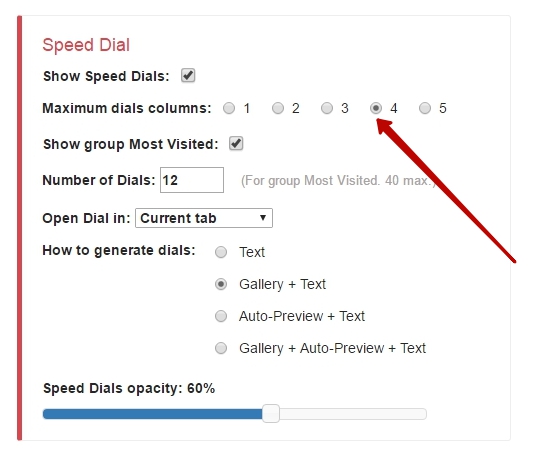What is Live Start Page and what is it for?
Live Start Page is an app for Google Chrome created to replace the standard start page/new page in Chrome with an add-on page.
Here are the main features:
- Live Wallpaper;
- To-do List for creating and checking off tasks;
- Clock featured on the page.
It says here I can purchase a Live Start Page. If I choose not to, will I be able to keep using Live Start Page for free?
Absolutely! If you purchase our Live Start Page Pro plan, you will have more features available, such as synchronization, possibility to change search engine, extended weather forecast and some other ones. At the same time the standard features (live themes, to-do list, speed dial) will remain free and you will be able to use them without any restrictions.
How do I get Live Start Page?
1) Install the app.
2) After installation, you will see a page with themes; click on the desired theme and press Install to download. 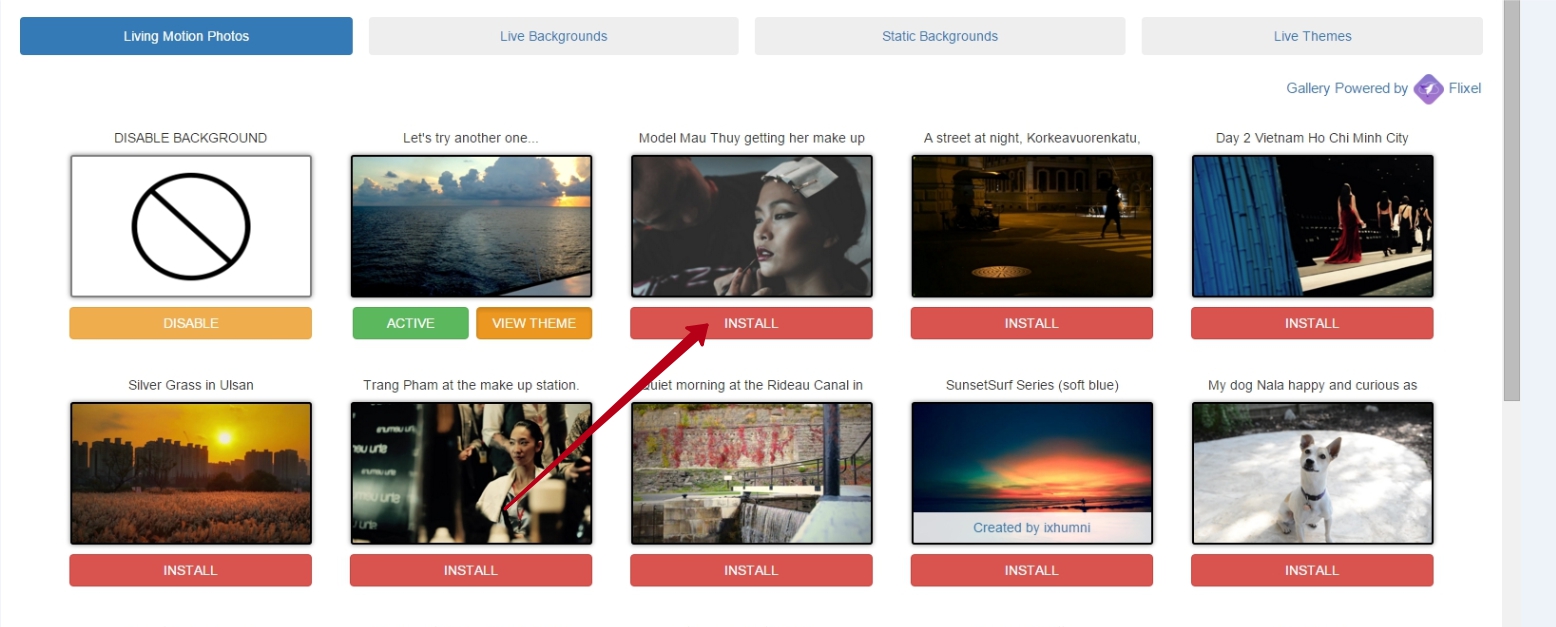
3) Click Configure Settings. 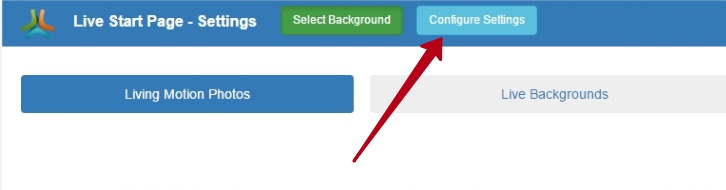
Here you will be able to disable Speed Dial (site list), Clock, To-Do List and Parallax Effect as desired. Just uncheck the elements you do not want.
4) Open a new page in Mozilla Firefox (or click on View Theme) and you will see the app.
How do I change Live Wallpaper?
1) Press the Settings button. 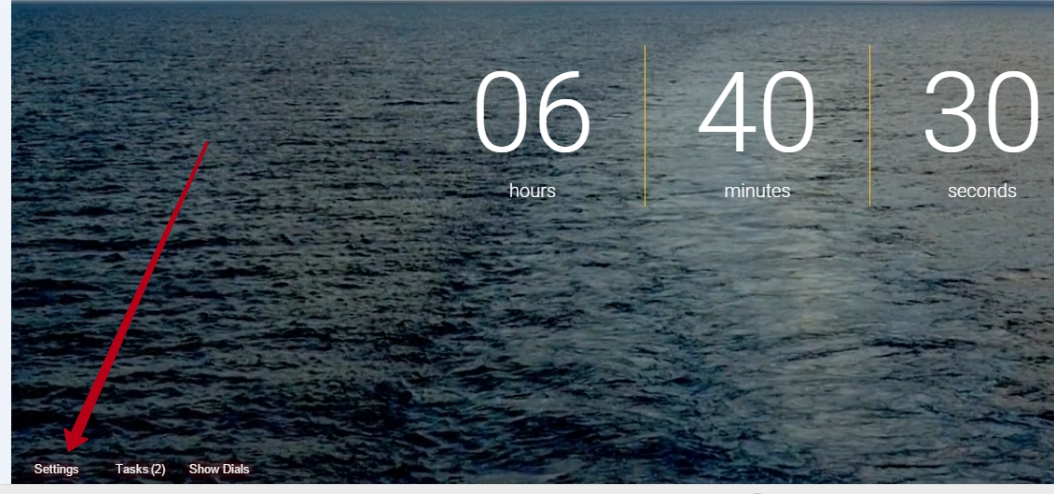
2) Select your desired theme and download it.
How to set Live Start Page to open automatically on a new tab in Opera browser?
1) Press the Settings button.
2) Check option Show the LiveStartPage in the New Tab.
How do I upload a background?
Select Your Uploads in Static Backgrounds. Press Upload new background and upload your picture. 
My browser is working very slowly, what can I do?
1) Try installing a theme with a smaller resolution. Make sure you select resolution 360 for your theme.
2) Disable the Parallax Effect. Open the link chrome-extension://ocggccaacacpienfcgmgcihoombokbbj/pages/options/options.html and uncheck Parallax. 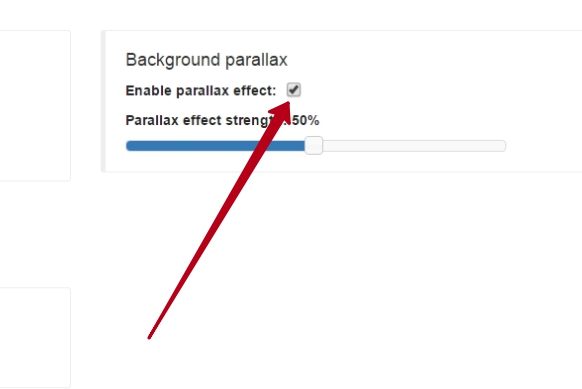
How to synchronize my speed dials, tasks and settings?
1) Enter your LiveStartPage account.
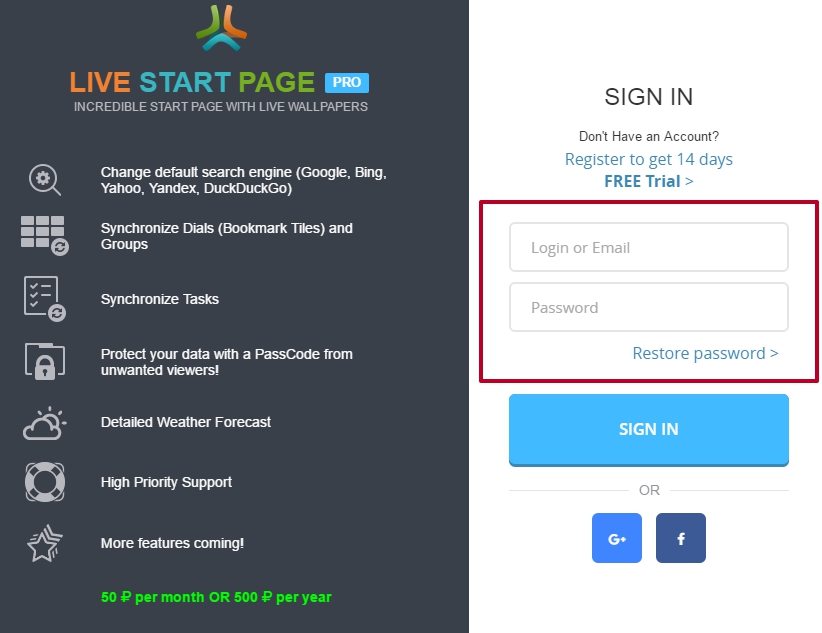
2) Press Synchronization button.
3) Upon first synchronization you will need to select option you need:
Merge - will merge information from your browser with the information present on the server (for instance, if you already synchronized on any other computer).
Download - will download all server information to your computer. Please note that all information on your computer will be effectively overwritten!
Upload - will upload information from your computer to the server. Please note that all information on the server will be effectively overwritten!
Please select an option and wait for synchronization to complete. 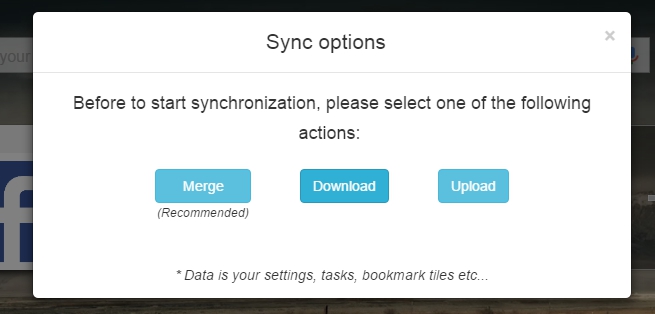
4) When synchronizing in future, you will just need to click on a synchronization button.
How do I disable the Speed Dial?
Open the link chrome-extension://ocggccaacacpienfcgmgcihoombokbbj/pages/options/options.html and uncheck Show Speed Dial. 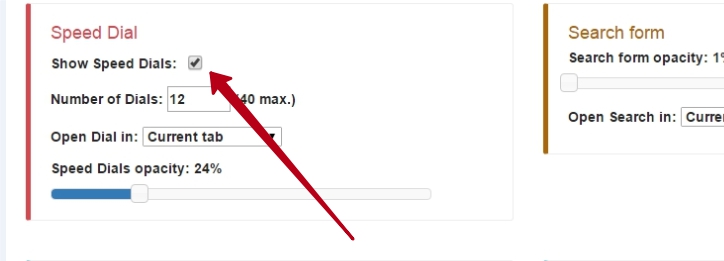
How do I change the number of sites featured on the Speed Dial?
Open the link chrome-extension://ocggccaacacpienfcgmgcihoombokbbj/pages/options/options.html and change the number in Number of Dials. 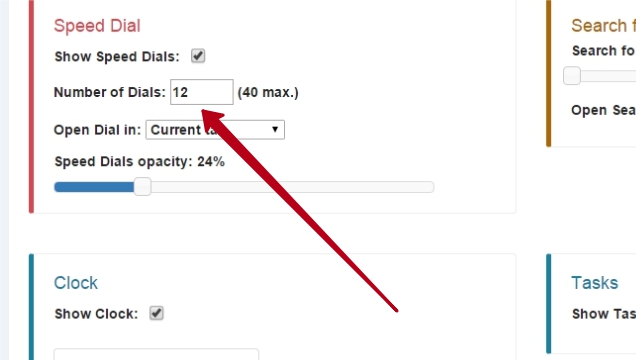
How can I change the Clock appearance?
Open the link chrome-extension://ocggccaacacpienfcgmgcihoombokbbj/pages/options/options.html In Clock options you can change clock appearance and time format to either: 12-hour or 24-hour. 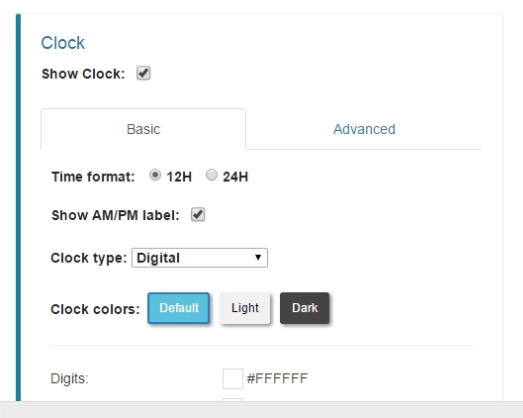
How do I add a new task in To-Do List?
1) Click on Tasks. 
2) Write your task in the field and press Enter.
I do not like the picture moving. How can I make it stop?
Follow the link chrome-extension://ocggccaacacpienfcgmgcihoombokbbj/pages/options/options.html and uncheck Parallax.
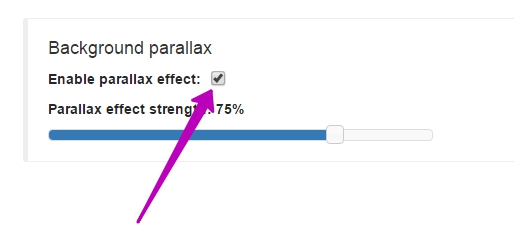
My browser lags when using Live Start Page...
Try enabling Hardware Accelerator in Google Chrome. Here's what you need to do:
1) Open page chrome://flags/
2) Find option Disable hardware-accelerated video decode
3) Press on the Enable button. 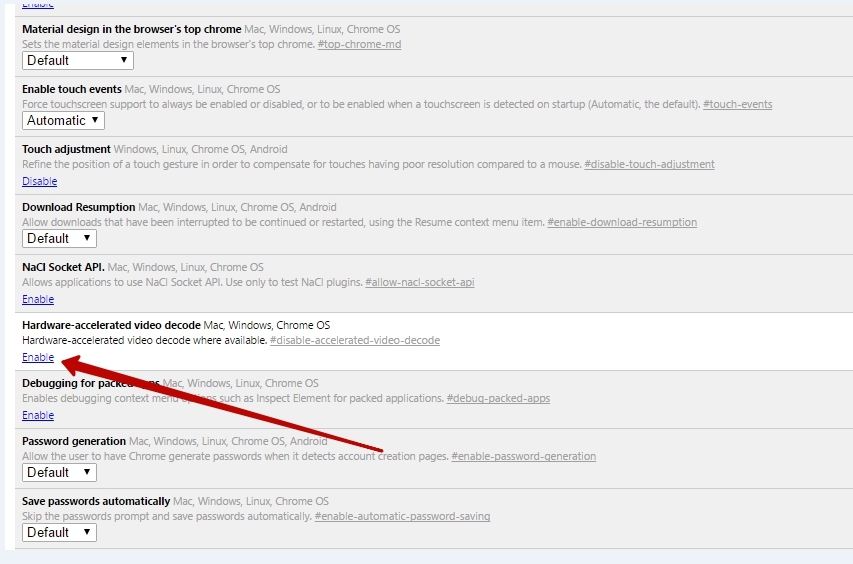
Speed Dial FAQ
How do I add a new website?
Click on the + button. In the window that appears type in the name for the site and its URL address. You will also need to assign a group for it.
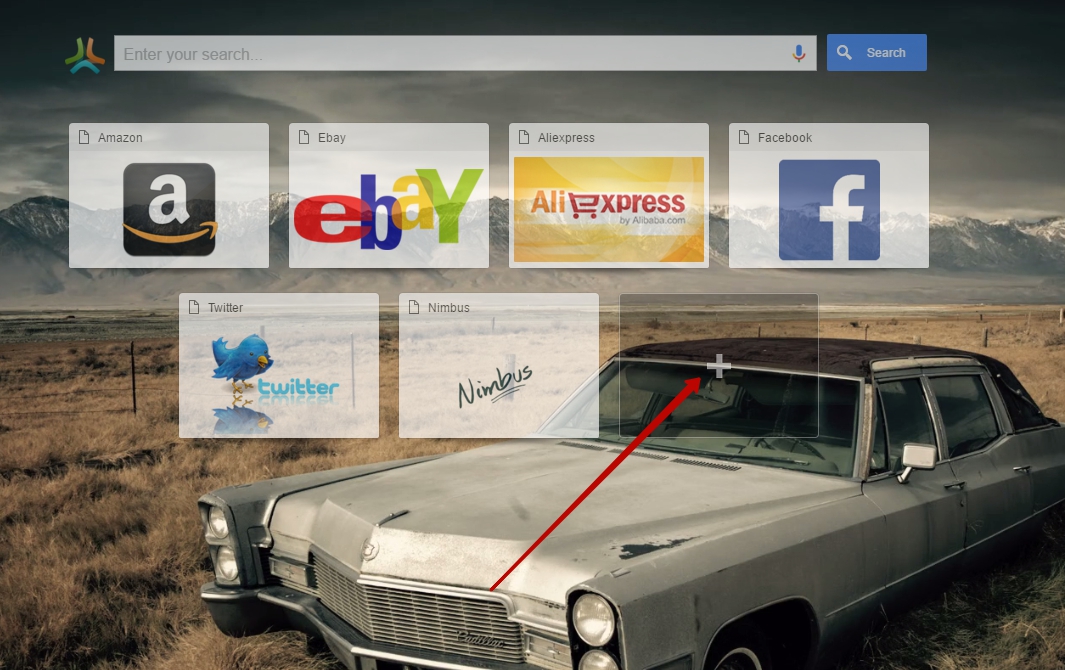
How do I add a new group?
Open the right panel.
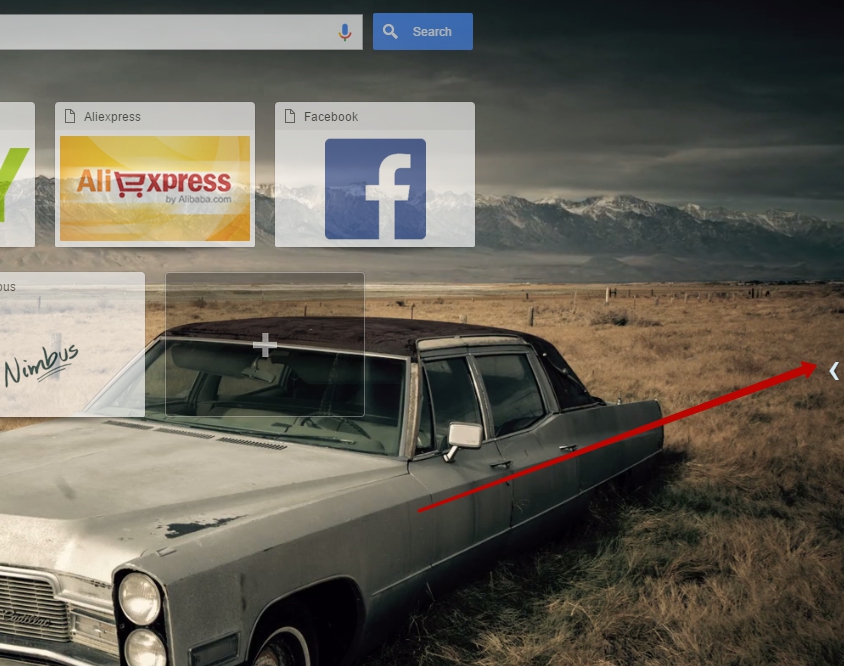
Click on Add Group. Type in a name for the group and press OK.
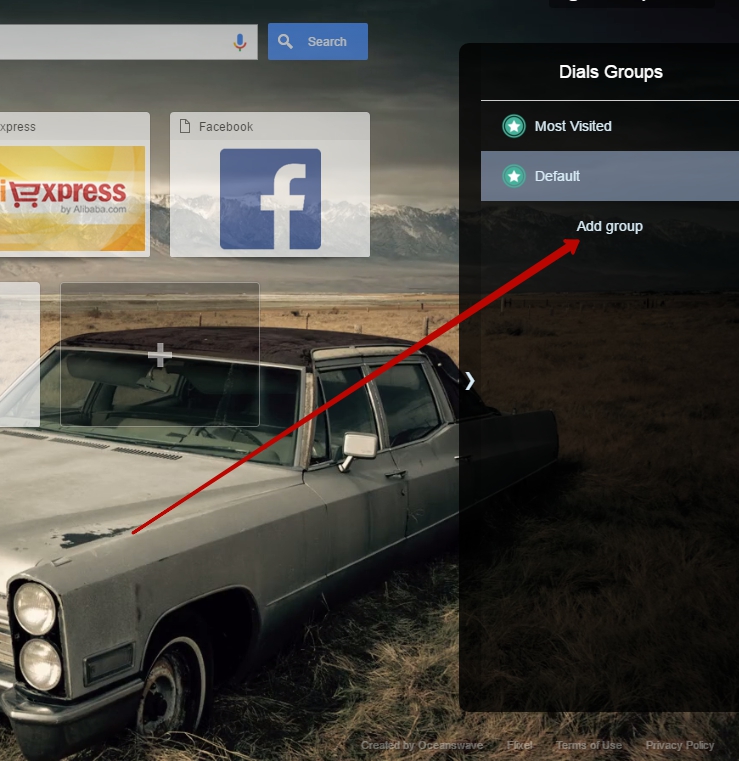
How do I delete a group?
Right-click on the group and select Delete Group.
How do I rename a group?
Right-click on the group name and select Rename Group.
How do I move a group to a different position on the list?
Click on the group name and while holding the mouse button down, move the group up or down.
How do I change a speed dial name or its URL name or move it to a different group?
Right-click on the speed dial and select Edit dial.
How do I delete a site?
Click the X button that will appear when you move the cursor over the speed dial name.
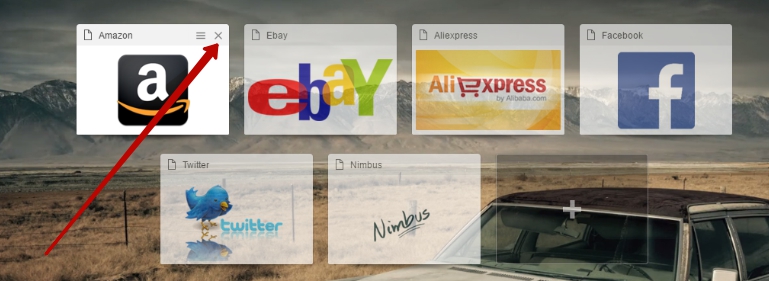
I do not need the Most Visited group. How do I remove it?
Open link chrome-extension://ocggccaacacpienfcgmgcihoombokbbj/pages/options/options.html In Speed Dial uncheck option Show group - Most Visited.
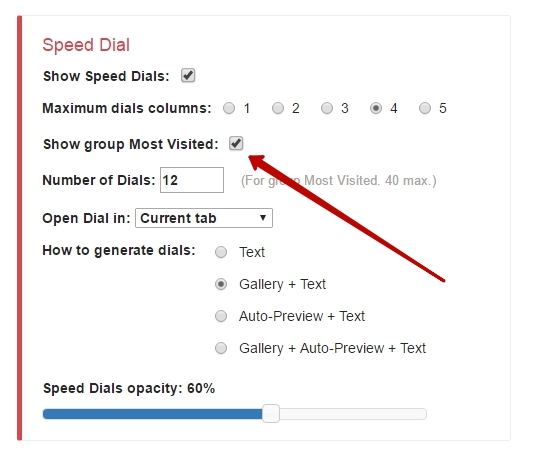
How do I change the number of columns?
Open the link chrome-extension://ocggccaacacpienfcgmgcihoombokbbj/pages/options/options.html In Speed Dial specify your desired number of columns in Maximum dials columns.